Results 1 to 1 of 1
Thread: How to Post Photos
-
03-09-2013, 05:01 PM #1Old Fart

- Join Date
- Oct 2011
- Location
- Gulf Shores, AL
- Posts
- 4,816
- Thanks
- 1,260
- Thanked 2,162 Times in 765 Posts
How to Post Photos
Two ways to add photos to post.(A&B)
A – Using Photobucket, Tinypic,etc…
When creating a New Thread or posting a Reply to an existing thread. Type out your comments as usual and then paste the image code at the end of the comments. This can be used in both Quick Reply and Advanced (Go Advanced button)*
B – Uploading from Your Computer
1 - Click “Go Advanced” under right side of the comment box.
2 – Type in your comments as normal.
3 – Scroll down to and click the “Manage Attachments” and another window will pop up. Open it fo full screen.**
4 – Click “Browse” under “Upload Files From Your Computer” and select the pic you want from your computer (Only one pic can be selected.)
5 – Click the “Upload” at the far right of the same line.
6 – Repeat Steps 4 and 5 to add additional pics.
* Pics from other sites can be uploaded using these same steps 1 -6 by typing codes in the box under “Upload Files From a Website” heading and clicking “Upload” button at the far right onsame line.
** The bottom half of this window“Attachment Key” is a list of the size limits for different attachment formats.Last edited by FinChaser; 04-16-2013 at 06:26 PM.
Similar Threads
-
Post any Problems with the Forum
By Bubba in forum General Fishing DiscussionReplies: 42Last Post: 11-16-2012, 11:16 PM -
new king gaff post
By ironman172 in forum Buy, Sell or Trade ForumReplies: 25Last Post: 06-18-2012, 08:59 AM


 LinkBack URL
LinkBack URL About LinkBacks
About LinkBacks




 Reply With Quote
Reply With Quote


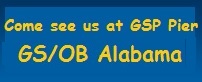
What can locals tell us about how state ownership will impact access and what it will now cost? Thanks.
Foley Beach Express Bridge